
How to Watch Hulu on iPhone/iPad [Updated May 2024]
If you are an iPhone user and want to watch Hulu on iPhone? Read our guidelines to watch Hulu on your iPhone from anywhere with a Premium VPN.
How to Watch Hulu on iPhone [Easy Guide]
The following steps will help you to watch Hulu on iPhone:
- Get a Premium VPN. (Recommended ExpressVPN).
- Download and Install ExpressVPN App.
- Connect to a US Server. (Recommended Server “New York“).
- Open Apple App Store on your iPhone device.
- Search the “Hulu” App in the App Store.
- Click on “Get” to download it.
- After downloading and installing Hulu App on your iPhone device, open the Hulu App.
- If you already have a Hulu subscription, Sign in using Hulu credentials; otherwise, you can Sign up Hulu account with a “Start Your Free Trial.”
- Boo! Now you’re ready to stream your favorite Hulu content on your iPhone device.
How Do I Subscribe to Hulu on iPhone?
The following steps will help you to subscribe to Hulu on iPhone:
- Get a Premium VPN. (Recommended ExpressVPN).
- Download and Install ExpressVPN App.
- Connect to a US Server. (Recommended Server “New York“).
- Open the Safari browser on your iPhone.
- Select your preferred Hulu Plan.
- To create an account on Hulu, fill all the required fields with valid information.
- To subscribe to Hulu, enter your billing information.
- Log in to Hulu App by using your credentials on your iPhone device.
- Merry! Now you can start streaming.
Which iPhone Devices are supported on Hulu?
You can download and install the latest version of Hulu app on an iPhone or iPad that requires the following requirements. iOS OS must be 13.4 or later and have an iPhone 5S or later.
Hulu App Permission on iPhone Device
Following permission Hulu app is required while installed on your iPhone device:
- The app Coarse Location.
- The app can view Usage Data.
- The app can view Purchase History.
- The app can view the User ID and Device ID.
- The app can view Search History.
- The app can view Crash Data and Performance Data.
How Much Does Hulu Cost on iPhone Device?
The Hulu plans start at a $6.99/month offer with Ads streaming to its users. Currently, it offers:
- Hulu with (Ads) for $6.99/month. (*Price will increase to $7.99/month on 10/10/2022.)
- Hulu (No Ads) for $12.99/month. (*Price will increase to $14.99/month on 10/10/2022.)
- Hulu + Live TV with Disney+ & ESPN+ for $69.99/month. (currently, $69.99/month and will increase to $74.99/month as of 12/8). No free trial is available.
Hulu Base Plan
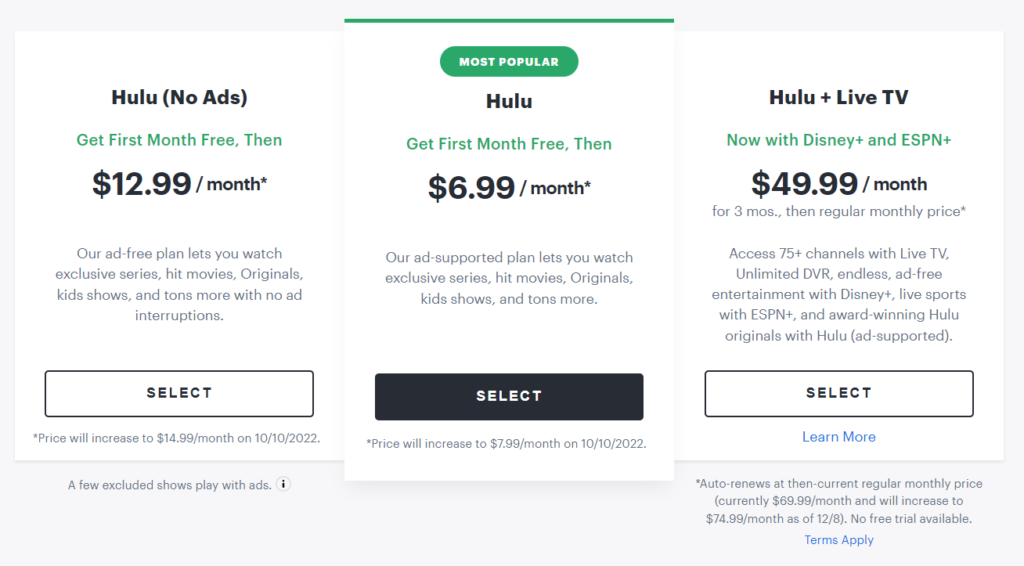
Hulu Bundle Plan
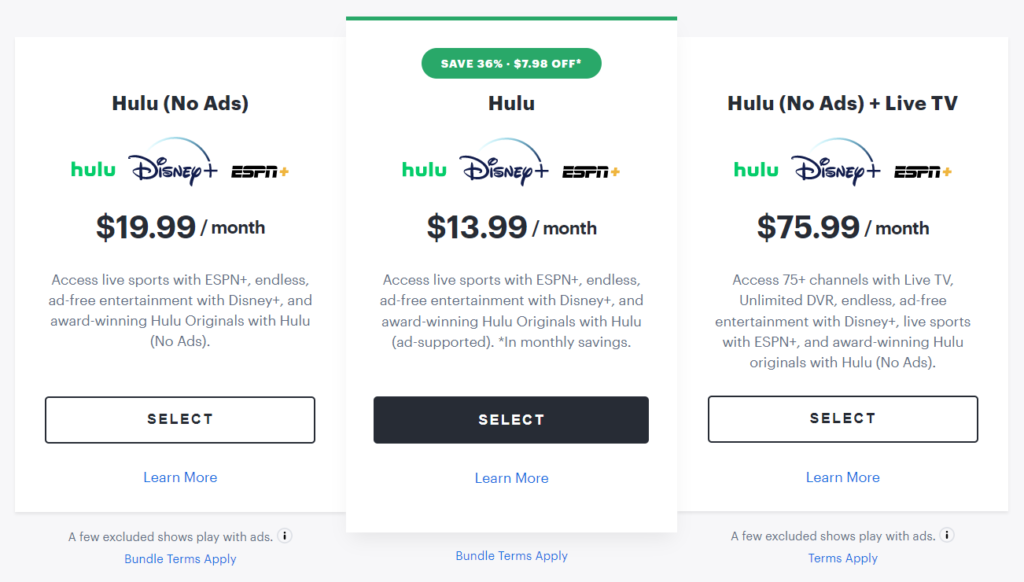
Best VPN to Watch Hulu on Android
We have tested many VPNs to unblock Hulu outside USA. We recommend ExpressVPN is capable of bypassing the Hulu geo-restrictions and license law.
ExpressVPN – #1 VPN in the Industry to Watch Hulu on Android
ExpressVPN is the #1 VPN service provider in the industry, having 23+ US cities and 3000+ servers in around 94+ countries.
Connecting to ExpressVPN’s US-based expressvpn_working_server] server can bypass Hulu geo-restrictions and access content like The Handmaid’s Tale, Letterkenny, Mary Kills People, and many others.
ExpressVPN has blazing-fast servers from high-tech datacenters with 256-bit protocol encryption, a strictly no-log policy, MediaStreamer that unblocks geo-restricted content, 5 multi-logins with a single subscription, and a 30-day money-back guarantee.
ExpressVPN allows unlimited and unmetered bandwidth for an ultra-high-definition streaming experience, a bufferless streaming experience.
ExpressVPN offers US$6.67/month - Save 49% and get 3 extra months FREE with a 12-month plan, including a 30-day money-back guarantee and 24/7 live chat support.
ExpressVPN Pros
- 3000+ servers worldwide
- Split tunneling and Internet kill switch for security
- Strong encryption
- MediaStreamer
- 5 Multi logins
- Lightway Protocol
- Strict No-log policy
- Secure and reliable mobile apps
- Jurisdiction: British Virgin Island
- Not in 5 Eyes, 9 Eyes, and 14 Eyes alliances
- 30-day Money-back guarantee
ExpressVPN Cons
- Expensive in price
- Slow speeds with OpenVPN
How to cancel Hulu on iPhone?
If you have an iPhone device and would like to cancel your Hulu subscription on your iPhone by following these steps:
- You’re not able to cancel your Hulu subscription from the iPhone app. But you can cancel it from your Safari browser.
- Now, open the Hulu website in a Safari browser and log in to your account.
- Tap on your profile at the top right corner. From the menu, select Account, which will take you to Manage Your Account. Scroll down to the bottom, and there will be 2 options pausing and canceling your subscription.
- Tap on “Cancel” to cancel your subscription. By doing this, Hulu will prompt you an alert to Pause your subscription for an amount of time that you can identify, or click on continue to cancel your subscription.
- Hulu will ask you what the reason for canceling your subscription is. Then, select any reasons listed to continue with the cancellation process.
How to Fix Hulu Problems on iPhone Device [Detailed Steps]
You might be facing some difficulties while using Hulu on your iPhone device. Unfortunately, Hulu isn’t free from bugs. So let’s look at your options if the Hulu app isn’t working for you. Following are small issues that the following fixes can fix:
- Update the Hulu App: It’s possible that the Hulu app you were using is outdated and that your iPhone device no longer supports it. The easy way to fix this issue is to update Hulu and VPN app and then try accessing Hulu again.
- Change the Server: Mostly issue with the VPN server that you’re connected has down. So, select another server and reconnect the server. It can help you to fix the issue.
- Disconnect and Reconnect VPN: Before reconnecting, disconnect the VPN and exit your VPN App. Now restart the iPhone device and connect to a working server “New York, Los Angeles, Dallas, and Tampa 1” this fix occasionally works smoothly.
- Reinstall Apps: If the above steps don’t work? First, reinstall the Hulu and ExpressVPN apps, and try accessing the Hulu app again.
FAQs
Can you watch Hulu on iPhone/iPad?
Yes, you can watch Hulu on your iPhone or iPad. By following the steps highlighted above in this guide.
Why can’t I download Hulu on my iPhone/iPad?
You may be unable to download the Hulu app on your iPhone due to geo-restriction. Bypass Hulu geo-restriction with a premium VPN. We recommend ExpressVPN for iPhone. If your iPhone iOS is not supported, you must have iOS 13.4 or higher and a minimum of iPhone 5S or later devices.
Is the Hulu app free for iPhone and iPad?
Yes, the Hulu app is free for iPhone and iPhone, but its subscription is paid. Therefore, you must subscribe to Hulu subscription by sign up.
Is there a Hulu app on iPhone?
Yes, Hulu has iPhone compatible app you can download and use on your iPhone device and start streaming.
Why is Hulu not working on my iPhone?
If you are facing an issue that Hulu is not working on your iPhone, it might be possible a problem may be blocking the streaming. Follow these steps:
- Close all the apps.
- Clear caches.
- Restart your iPhone device.
- Update the Hulu app.
- Delete and reinstall the Hulu app.
Surely, one of these steps will fix the issue.
Read More:







