
How to Get YouTube TV Outside USA from Anywhere [May 2024]
Are you wondering about how to watch YouTube TV outside USA? I got a solution for you on watching YouTube TV abroad with a premium VPN which is also the best VPN for YouTube TV. (Bear in mind YouTube TV detects and blocks some VPNs which are not capable of bypassing its services.)
Does YouTube TV works outside USA? No, YouTube TV does not works outside the USA. People not living in the USA can’t access YouTube TV without a VPN; thus, it’s a geo-restricted service. You’ll need a premium VPN to unblock and access YouTube TV in your country.
In the streaming era, when you think of streaming videos, the first name that comes to your mind is YouTube. So, YouTube TV is a live tv streaming service. It provides more than 100+ live tv channels with on-demand video and cloud-based DVR, including the Big Three broadcast networks, FOX Network, The CW, and PBS.
Google LLC owns YouTube and YouTube TV, and currently, it’s only available in the United States.
- YouTube TV’s limited-time offer for its new users is $54.99 for their first 3 months.
- YouTube TV offers a 14-day free trial.
- YouTube TV support up to 6 accounts and 3 simultaneous.
Quick Guide – How to Watch YouTube TV outside USA in 2024
- Subscribe to a trusted VPN. (We highly recommend ExpressVPN).
- Download and Install ExpressVPN App and log in with credentials.
- Connect to the USA server. (We recommend the USA – New York server).
- Register for a PayPal account in the United States or Ask your family members or friends who are residents in the USA.
- Create a Gmail account in the United States to subscribe to YouTube TV.
- Open the YouTube TV website, tap on the log-in page, set up an account with a USA Zip code, and start streaming YouTube TV from anywhere.
Why Do I Need a VPN to Watch YouTube TV Outside USA?
A VPN service is mandatory to bypass YouTube TV geo-restrictions outside the USA. Therefore streaming service is unable other than in the United States.
YouTube TV is a US-based streaming television service that has licensed all of its exclusive content to broadcast within the United States.
When you try to access YouTube TV outside USA, the following error shows on your browser screen.
Sorry, you can’t watch TV here. But we’ll keep adding recordings to your library so you can watch when you get home.
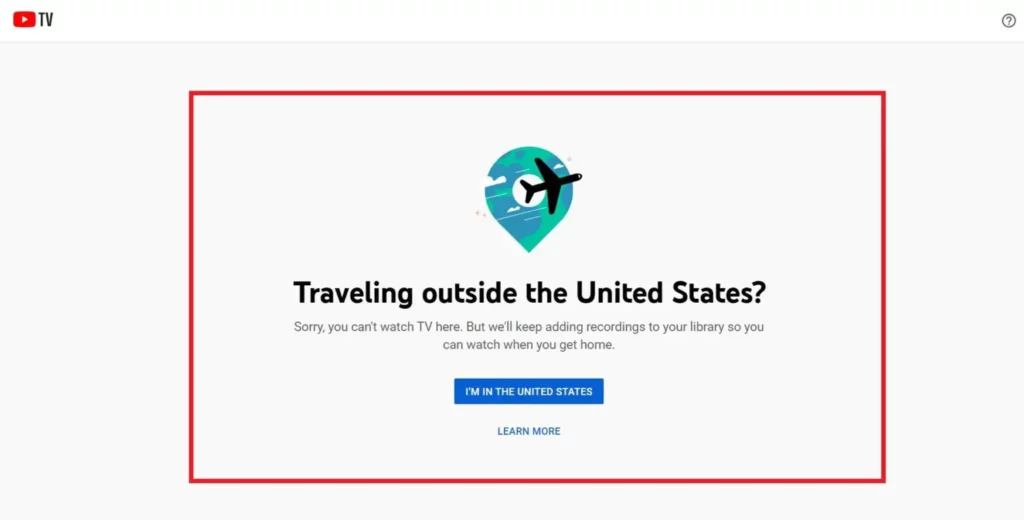
YouTube TV Geo-Restriction Error outside the USA
VPN can hide your real IP address, masking your IP address to its US-based IP address and allowing you to unblock YouTube TV outside USA.
How do I choose the Best VPN to watch YouTube TV outside USA?
There are many VPN providers on the Internet, and their word of mouth is our service can bypass YouTube TV restrictions. But not every VPN is capable of bypassing it.
- Your VPN provider’s jurisdiction should not be located in 5, 9, 14, 41 Eyes, and Tier B countries.
- Provides High AES 256-bit encryption with perfect forward secrecy.
- Strictly no-log policy. Your personal information and activities are not logged or stored.
- Offer large-scale server networks from high-infrastructured data centers and multiple US-based servers.
- VPN can bypass geo-restricted services like YouTube TV and other US-based streaming platforms.
- Offer user-friendly and secure VPN apps for smartphones, desktops, and solutions for other devices.
Best VPN to Watch YouTube outside USA
I’ve tested a few VPNs, and I found ExpressVPN is the best VPN provider for watching YouTube TV outside USA.
ExpressVPN – Highly Recommended to Watch YouTube TV outside USA
ExpressVPN is the best VPN provider on the internet with its fast speed, reliability, and secrecy. ExpressVPN offers Lightway protocol with high-speed and consumes low resources of your devices.
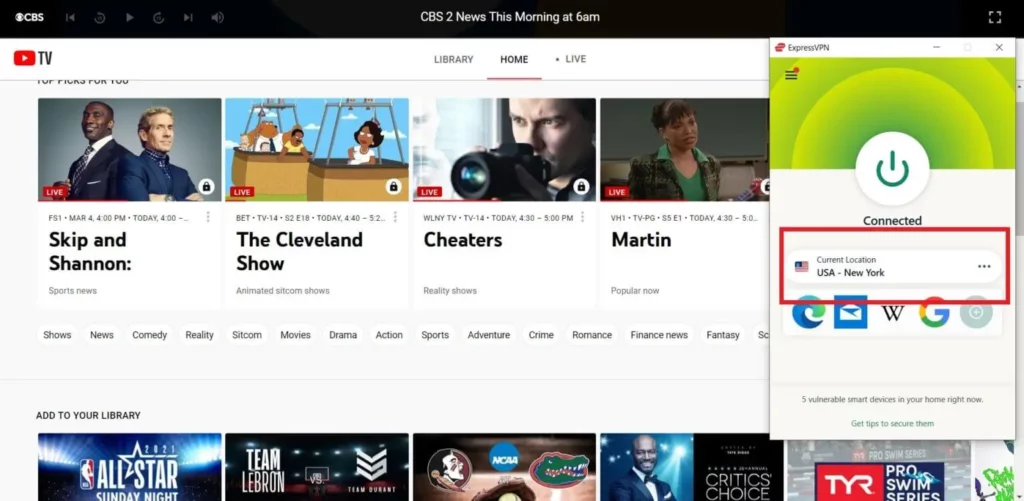
You can use recommended VPN protocol for your network, i.e., IKEv2, L2TP, IPSec, or OpenVPN. Also, you can switch to Lightway protocol from the app’s settings.
ExpressVPN is the best VPN for streaming content on all devices.
ExpressVPN is the #1 VPN service provider in the industry, having servers from 23+ US cities and 3000+ servers in around 94+ countries.
ExpressVPN Pros
- 3000+ servers worldwide
- Split tunneling and Internet kill switch for security
- Strong encryption
- MediaStreamer
- 5 Multi logins
- Lightway Protocol
- Strict No-log policy
- Secure and reliable mobile apps
- Jurisdiction: British Virgin Island
- Not in 5 Eyes, 9 Eyes, and 14 Eyes alliances
- 30-day Money-back guarantee
ExpressVPN Cons
- Expensive in price
- Slow speeds with OpenVPN
Can free VPNs work with YouTube TV outside USA?
No free VPNs don’t work with YouTube TV because free VPNs cannot bypass YouTube TV geo-restrictions and cannot breach firewall security.
Mostly, free VPNs can infect your device with malware and collect your online activities and personal data to sell it.
How do I sign up for YouTube TV outside USA?
You will need a US-based PayPal account or Credit/Debit card to sign up for YouTube TV outside USA.
- Subscribe to a premium VPN. (Highly Recommended ExpressVPN.)
- Download and Install the ExpressVPN app on your device.
- Log in with provided credentials.
- Connect to a US-based server from the list. (New York server is recommended.)
- Open YouTube TV’s official website and tap on “Try it Free.”
- Choose your YouTube TV plan and click “Next.”
- Check your plan details before clicking on “Checkout.”
- Choose your payment method (US-based PayPal or Credit/Debit Card) and proceed by clicking on the “Start Trial.”
- Enter the billing details and US Zip code to proceed with the secure transaction.
- Once all steps are done, you’re ready to watch YouTube TV outside USA.
How to Disable Location Tracking Services on My Device?
The following steps to disable location tracking services on your device:
Disable Location Tracking on Android
- Go to Settings.
- Then select Permissions.
- Go to Location and turn it off.
Disable Location Tracking on iOS
- Go to Settings.
- Then select Privacy.
- Click on Location Services and turn it off.
YouTube TV Subscription Cost outside the USA?
YouTube TV's basic subscription plan is available for $64.99 monthly with 6 profiles per account and 3 simultaneous streams. You will get a 5-day free trial with this plan and access to 100+ YouTube TV channels.
Also, YouTube TV offers a "Spanish Plan" for $24.99 monthly. For new subscribers $10 discount on the first 6 months. This plan includes 28+ Spanish networks, live sports, telenovelas, shows, and more. Unlimited DVR cloud space with 6 profiles per account and 3 simultaneous streams.
What Devices work with YouTube TV?
The following devices are compatible with streaming YouTube TV from anywhere.
- Windows
- Mac
- Android Smartphones
- iPhone
- Apple TV
- Smart TV
- Google Chromecast
- Android TV (selected models)
- Samsung Smart TVs (selected models)
- LG Smart TVs (selected models)
- Vizio SmartCast TVs
- Sony Pictures Television
- Fire TV and Fire TV Stick
- Roku and Roku TV Stick (selected models)
- PlayStation 3, PlayStation 4
- Xbox One
YouTube TV Channels List
YouTube TV offers more than 100+ live tv channels to its subscribers.
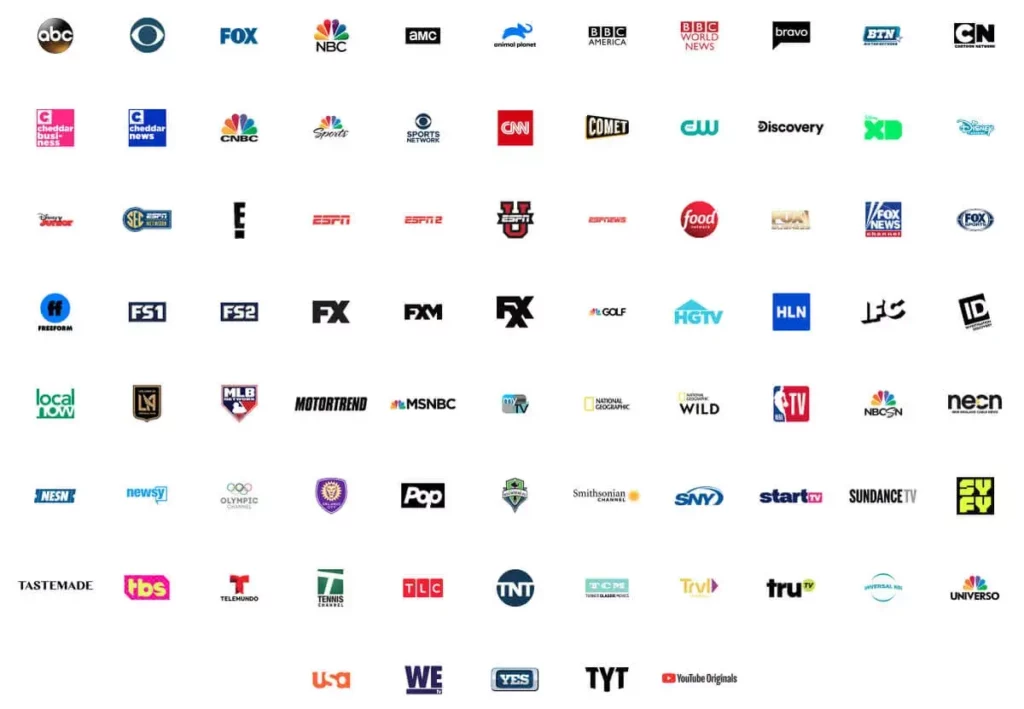
- ABC
- CBS
- FOX
- NBC
- ACCN
- AMC
- Adult Swim
- Animal Planet
- BBC
- BBC World News
- BET
- BTN
- Bravo
- CBS Sports
- CMT
- CNBC
- CNBC World
- CNN
- Cartoon Network
- Cheddar Big News
- Cheddar Business
- Cheddar News
- Comedy Central
- Cozi TV
- Discovery
- Disney
- Disney Junior
- Disney XD
- E!
- ESPN
- ESPN2
- ESPNews
- FOX Business
- FOX News Channel
- FS1
- FS2
- Food Network
- Fox Sports
- Freeform
- FX
- FXM
- FXX
- Golf Channel
- HGTV
- HLN
- IFC
- Investigation Discovery
- LAFC
- Local Now
- MLB Game of the week
- MLB Network
- MSNBC
- Motortrend
- MTV
- MyNetworkTV
- NBA TV
- NBC Sports
- NBC Universo
- NBCSN
- NECN
- NESN
- NFL Network
- NatGeo Wild
- National Geographic
- Newsy
- Nickelodeon
- Paramount Network
- Olympics Channel
- Orlando City
- Oxygen
- POP
- SEC ESPN Network
- SNY
- Smithsonian Channel
- Sounders FC
- StartTV
- SundanceTV
- SyFy
- TBS
- TCM
- TLC
- TNT
- TYT
- Tastemade
- Telemundo
- The CW
- Travel Channel
- TruTV
- TV Land
- USA
- Universal Kids
- VH1
- WE TV
- YouTube Originals
- Tastemade
Best TV Shows on YouTube TV
The following are the latest and best YouTube TV shows:
- Alone
- Westworld
- Dark Wind
- Animal Kingdom
- Euphoria
- P-Valley
- Titans
Best Movies on YouTube TV
The following are the latest and best YouTube TV movies:
- The Terminator
- Train to Busan
- Before We Go
- The Illusionist
- Cube
- The General
- Safety Last
other countries to watch YouTube TV:
If you are a big fan of YouTube TV but you live outside of the USA, we have got a solution for this, YouTube TV is only available in the US. But if you want to watch it in your country, you can do it with a premium VPN.
Hence we suggest using ExpressVPN:
- YouTube TV in India
- YouTube TV in Australia
- YouTube TV in Canada
- YouTube TV in UK
FAQs on YouTube TV outside USA
Is YouTube TV available Internationally?
No, YouTube TV is only available in the United States. While traveling, you can enjoy YouTube TV’s local networks for the location you’re visiting, but only available programs may differ by location. It’s a geo-blocked television streaming service. You will need the premium VPN to unblock outside the USA.
How do I bypass YouTube TV’s country restrictions?
To bypass YouTube TV’s country restriction, you’ll need a premium VPN subscription to connect its app to an American server.
How do I prevent YouTube TV from detecting my VPN?
Using a VPN strictly forbids accessing YouTube TV. Premium VPNs like ExpressVPN is the best VPN provider for bypassing geo-restrictions.
Can I watch YouTube TV in another country?
YouTube TV is only available in the United States. You can watch YouTube TV from anywhere using a premium VPN.
Do I need a TV license to watch YouTube TV live outside USA?
No, you don’t need a TV license to watch YouTube TV except if you’re a British resident. If you are from the United Kingdom, you will need a TV license to watch any live content.
How to cancel YouTube TV Subscription outside USA?
Tap on the setting menu, choose Membership and select “Pause” your subscription or “Discontinue” to cancel your membership.
How much is YouTube TV monthly outside USA?
YouTube TV base plan costs $64.99 per month with 100+ live channels, including live sports, news, and entertainment in English and Spanish. The Spanish plan costs $34.99 per month with 28+ live channels, up to 6 accounts and 3 simultaneous streams, and free unlimited DVR storage.
Conclusion
That’s the bottom of our guide. Cut the cord and watch YouTube TV outside USA with the help of the best VPN for YouTube TV. ExpressVPN is highly recommended for unblocking your favorite content from anywhere in the world.
Read More:



